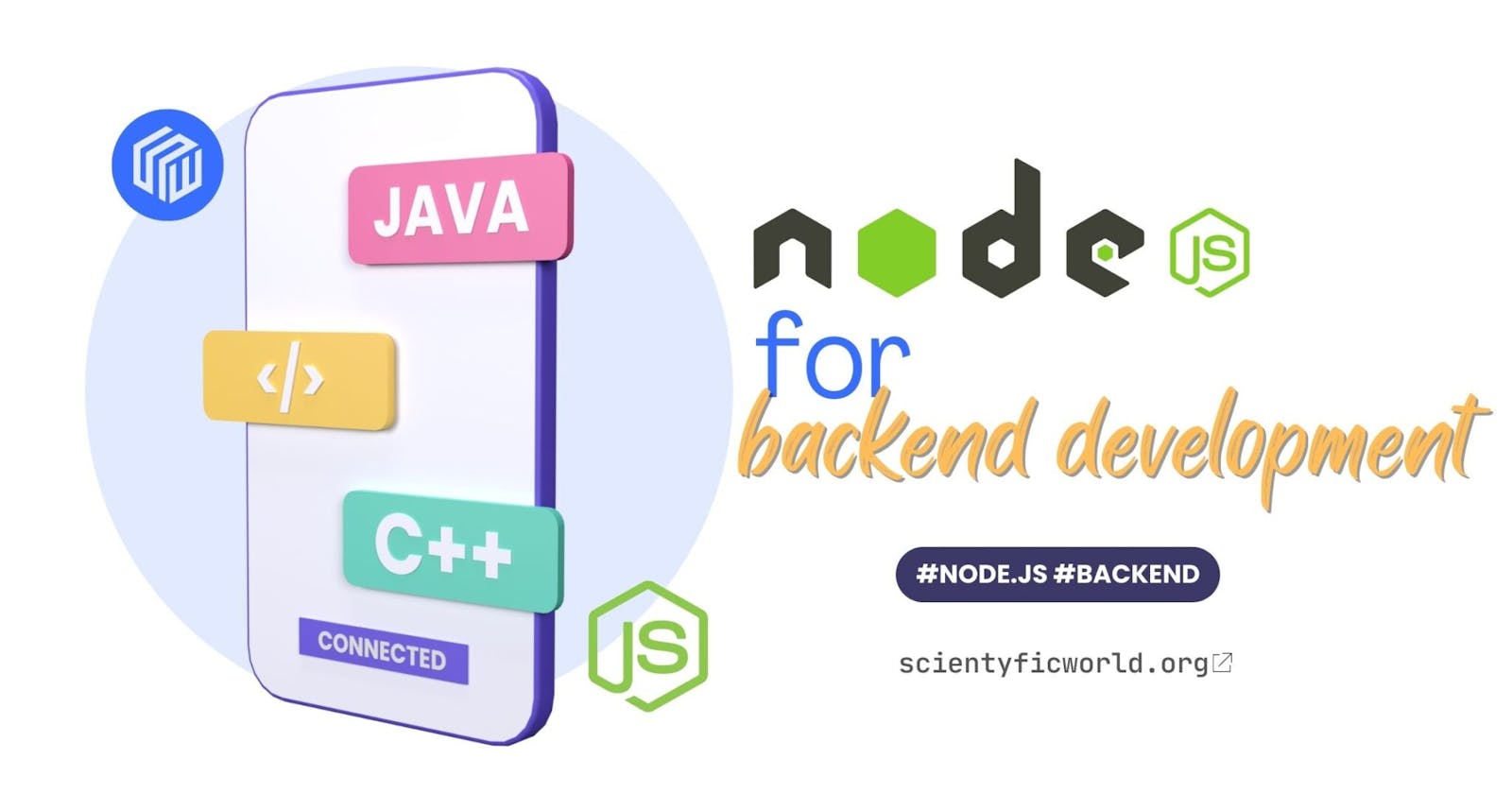Introduction:
Backend web development plays a crucial role in powering the functionality and logic behind web applications. One popular technology that has gained immense popularity for backend development is Node.js. In this post, we'll take a closer look at Node.js and its significance in building scalable and efficient server-side applications.
What is Node.js?
Node.js is an open-source, cross-platform JavaScript runtime built on Chrome's V8 JavaScript engine. It allows developers to use JavaScript for server-side scripting, enabling a unified language across the entire web development stack. Node.js is event-driven and non-blocking, making it highly efficient for handling concurrent connections and real-time applications.
Key Features of Node.js for Backend Development:
Asynchronous I/O: Node.js utilizes an event-driven, non-blocking I/O model, which enables handling a large number of concurrent connections without the need for threads. This makes Node.js well-suited for building scalable applications with high performance.
NPM (Node Package Manager): NPM is the default package manager for Node.js, providing a vast ecosystem of libraries and modules that can be easily integrated into your project. This extensive package repository simplifies dependency management and accelerates development.
Single Language for Frontend and Backend: With Node.js, developers can use JavaScript on both the client and server sides, promoting code reusability, and reducing the learning curve for full-stack developers.
Community and Ecosystem: Node.js has a vibrant and active community that continuously contributes to its growth. The ecosystem is rich with frameworks, libraries, and tools, such as Express.js for building web applications and frameworks like Nest.js for building scalable and maintainable server-side applications.
Getting Started with Node.js Backend Development:
Installation: Begin by installing Node.js and NPM on your machine. You can download the installer from the official Node.js website.
Initializing a Project: Use the
npm initcommand to create a package.json file for your project. This file will contain metadata about your project and its dependencies.Installing Dependencies: Use NPM to install the necessary packages and modules for your project. For example, you can install Express.js for building web applications by running
npm install express.Building a Simple Server: Create a basic server using Node.js and Express.js. Define routes, handle requests, and set up middleware as needed for your application.
Example Code for a Simple Express.js Server:
const express = require('express');
const app = express();
const port = 3000;
app.get('/', (req, res) => {
res.send('Hello, World!');
});
app.listen(port, () => {
console.log(`Server listening at http://localhost:${port}`);
});
Conclusion:
Node.js has emerged as a powerful and versatile choice for backend web development, offering scalability, efficiency, and a unified language stack. Whether you are building APIs, real-time applications, or scalable web services, Node.js provides the tools and ecosystem to streamline development. Dive into the world of Node.js, explore its features, and leverage its capabilities to create robust and performant backend solutions for your web applications.